How to Permanently Delete Your TikTok Account on iPhone or Android

The application allows users to create short music and lip-sync videos of 3 to 15 seconds and short looping videos of 3 to 60 seconds. The app is popular in Asia, the United States, and other parts of the world. TikTok and Douyin's servers are each based in the markets where the apps are available
After merging with musical.ly in August, downloads rose and TikTok became the most downloaded app in the US in October 2018, the first Chinese app to achieve this.
TikTok has been downloaded about 80 million times in the United States, and 800 million times worldwide, according to data from mobile research firm Sensor Tower that excludes Android users in China.Many celebrities including Jimmy Fallon and Tony Hawk began using the application in 2018
On 9 November 2017, TikTok's parent company, ByteDance, spent up to $1 billion to purchase musical.ly, a startup based in Shanghai with an office in Santa Monica, California
TikTok has increased popularity in the Philippines since February 2020, specifically during the ongoing COVID-19 pandemic, with several people dancing on the video itself.
TikTok became the world's most downloaded app on Apple's App Store in the first half of 2018 with an estimated 104 million downloads in that time. Studies have shown that in just one year, short videos in China have gone up by 94.79 million
Steps to Permanently Delete your TikTok Account
1. On your iOS or Android device, launch TikTok and tap on the profile tab at the bottom right corner.
2. Now, tap on the three horizontal/vertical dots at the top right corner.
3. Next, tap on Manage my account.
4. Next up, tap on the Delete account at the bottom.
5. Based on how you had set up your account, you will need to verify your account to proceed.
6. Now, a confirmation page showing details about deleting the TikTok account will appear. Again, make sure to read all the aftereffects. Once you read the text, tap on the Delete Account button.
7. Finally, tap on Delete to confirm that you wish to permanently shut down your TikTok account.
As mentioned above, your TikTok account will now be deactivated for 30 days. During this period, the account will be invisible and so will be all of your videos that you have uploaded on the video-sharing platform. After that, it will be automatically deleted. If you ever happen to change your mind within 30 days and decide to revoke the account deletion, all you need to do is just sign in to your account.
How To Stop Overusing Of TikTok

Use Digital Wellbeing and Screen Time to Stop Overusing TikTok
On Your Android device: open Settings app -> Digital Wellbeing -> Dashboard -> TikTok and then set the custom time limit.
On iOS device: Head into Settings app -> Screen Time -> See All Activity -> TikTok > Add Limit, and then set the time.
(check below images for more info)
STEP 1- OPEN DIGITAL WELLBEING
STEP 2 - CLICK ON THE DASHBOARD OPTION
STEP 3 - SELECT THE APP AS I HAVE SELECTED PUBG LITE
STEP 4 - CLICK ON APP TIMER
STEP 5 - SELECT THE TIME YOU THINK IS BEST FOR YOU
Thats it ! Using much of these apps afects your eyes and brain.
ALSO CHECK -





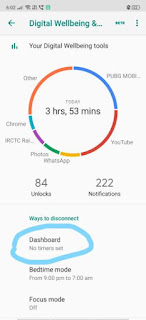




No comments
If you have any Doubt. Please let me know. I will be happy to help you.