How to Enable Dark Mode on YouTube: Step-By-Step Method For Androis, ios, Desktop
The dark mode gives your eyes good rest.
YouTube is one of the very most popular video platforms in the world. Mostly by every person, it is surfed for many and many hours a day this dark mode will help you a lot
There are a couple of advantages of using dark mode on YouTube. It can save your device's battery and reduce the strain on your eyes.
How to enable Dark Theme on YouTube for Android
To enable dark mode on YouTube on your Android device, follow these steps:
STEP 2- Select Settings > General > Appearance.
STEP 3- Next, select Dark Theme and that's it. Isn't this so much better?
In case you're not signed in YouTube, no problem you can still turn on the dark theme. Just open the YouTube app, tap the profile icon in the top-right corner. Now tap Settings > General > Appearance, followed by selecting Dark Theme.
How to enable dark theme on YouTube for iOS
iOS devices received the dark mode feature for YouTube a few months earlier than their Android counterpart. To enable dark mode on YouTube on your iPhone or iPad, follow these steps:
STEP 1- Download the YouTube app from the App Store if you haven't already.
STEP 2- Once the app is installed, open it, and tap the profile icon in the top-right corner.
STEP 3- Next, tap Settings > on the next screen, enable Dark Theme. That's it, your background will now switch to dark.
STEP 4-Similar to Android, you can turn on Dark mode even if you're not signed in. Open the YouTube app > tap the profile icon in the top-right corner.
STEP 5- Next tap Settings, and then toggle on Dark theme.
How to enable dark theme on YouTube for Web

To recall, the Dark Theme feature on YouTube for the web has been around since May 2017. Follow these steps to enable dark mode on YouTube on the Web.
STEP 1- On the browser of your choice and go to www.youtube.com.
STEP 2- Once the site is loaded, click on your profile icon in the top-right corner of the screen.
STEP 3- Next, click on Dark Theme and toggle it on.
STEP 4- In case you're not signed in and still want to turn on the Dark Theme, then just go to www.youtube.com.
STEP 5- After the website is loaded, click on the vertical three-dots icon right next to the sign-in button.
STEP 6 - Next, click on Dark Theme and toggle it on.
========================================================================




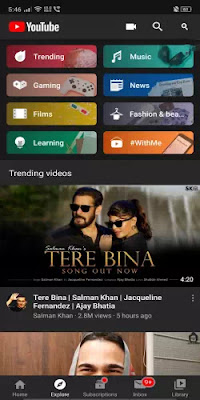

No comments
If you have any Doubt. Please let me know. I will be happy to help you.